How To Post Duplicate Content Online Without Penalising Your SEO 👯♀️

Have you ever wanted to repurpose blog articles on different websites because they took a while to write? OR maybe your content is super relevant and so you want to promote the content on other platforms and reach a wider audience. Posting duplicate content online is known to penalise your SEO rankings.
Firstly, there are other ways you can repurpose blog content which you can read on sprout social, here. Secondly, you can also use Canonical Tags!
Rel=canonical 💻
A canonical tag tells search engines that a specific URL represents a duplicate of a specific page. Using the canonical tag prevents problems caused as it tells search engines which master version you want to appear in search results and which ones are duplicates. You add the tag on the dupulicates.
Tags are the descriptive terms that you give to an item to help categorise it. They are found on websites, emails, and image-sharing platforms.
Meta tags help the search engine crawlers identify the contents of a webpage.
There are several types of meta tags available and each meta tag has its own significance and use. In this article, we will talk about the canonical tag, what it is, why we use, how to implement it and the best practises.
Why Canonical It?
When search engines crawl through too much duplicate content they may miss yours and this will dilute your rankability. Canonical tags help you control this by putting forward only the queen bee of articles 🐝
How Do I Dance 💃🏻the Canonical-rena ?
1. Canonicalize your home-page by adding this code to your </head> tag
<link rel=”canonical” href=”http://www.madhatgirls.com” />
You put this tag in the duplicate content pages. The URL area (where I’ve written madhatgirls.com) is where your main content lives
It’s as easy as that! If you want to read more about the best practises you can on moz.com and the Google Help Center.
One Reply to
Leave a Reply
You must be logged in to post a comment.
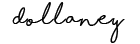
Testing hello!